
- A website with an afterlife
- A website that combusts or dissolves
- A website for a loved one
- A website as a role-playing game
- A website that is a key part of a magic trick
- A website that takes 5-7 business days to respond
- A website that is slightly reclined
- A website as a talisman
- A website that can never be built
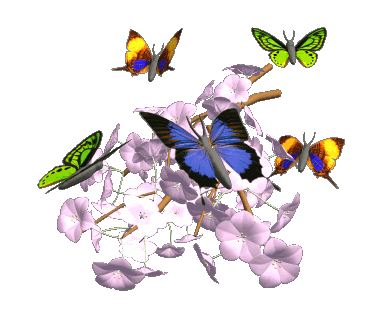
Agenda
- Participants sharing from the garden
- Digital Love Languages on the web
- Playful Website Examples
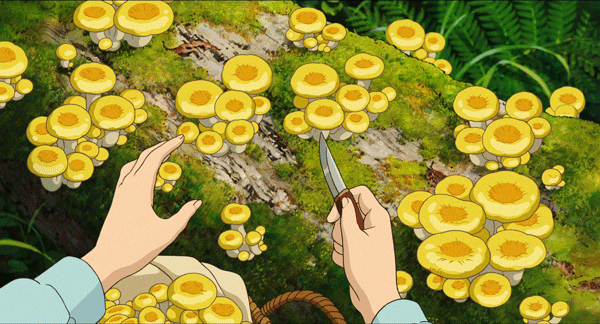
Homework for next week ☼☽
An Idea For a Website
Pick a prompt from this arena channel and make a website in response.
☄︎ Consider making your website a gift for someone you love. You will of course be able to send it to them
☄︎ Consider using one of the prompts to make a change to the Digital Garden homepage
You can base your website off one of the template from our Web Resources.
To edit the Digital Garden, follow these steps from our Web Resources.
Publish your website to the garden under the project title ‘An Idea for a Website’
⚘⚘⚘⚘⚘ https://digitallovelanguages.com/form
Suggested Reading
- This short excerpt from Toni Morrison’s Nobel Lecture on the power and social histories of language.
- We will begin thinking about code and language next week
Install Anaconda, you’ll need this for class next week!
We’ll use Anaconda for working with Python
To install Anaconda (Python 3.7+, 64-bit Graphical Installer), follow the instructions for your platform here.
- Mac OS X: go this page, wait for the download to complete, and run the installer file. Choose all of the installer’s default options. To test your installation, open a terminal window and type
conda --versionand press enter. You should seeconda [numbers]You’re done! You can close terminal. - Windows: go to this page, wait for the download to complete, and run the exe file. Choose all of the installer’s default options. Test your installation by searching for “anaconda prompt” in your system. In the resulting terminal window, type “conda” You’re done! You can close the anaconda prompt.